No edit summary Tag: rte-wysiwyg |
No edit summary Tag: Visual edit |
||
| (One intermediate revision by one other user not shown) | |||
| Line 1: | Line 1: | ||
[[File:Myfriendpingumenu.JPG|thumb|224x224px|Main Menu]] |
[[File:Myfriendpingumenu.JPG|thumb|224x224px|Main Menu]] |
||
| − | '''My Friend Pingu''' is a free virtual desktop toy, created officially by Hit Entertainment, that puts Pingu onto your desktop. It allows Pingu to |
+ | '''My Friend Pingu''' is a free virtual desktop toy, created officially by Hit Entertainment, that puts Pingu onto your desktop. It allows Pingu to appear on the screen with a menu next to him when you switch on the computer. If you click the buttons on the menu, Pingu can skate about, read a book, play the accordion, walk around, play football and throw, there are also buttons to stop Pingu, go to the [[The Official Pingu Website|Pingu website]] and to send My Friend Pingu to a friend. If you leave Pingu on his own, he will dance, laugh and say "Noot Noot!" |
== Gallery == |
== Gallery == |
||
| Line 6: | Line 6: | ||
Ballkick.jpeg |
Ballkick.jpeg |
||
</gallery> |
</gallery> |
||
| + | |||
| − | [[Category:Content]] |
||
| + | == Download == |
||
| + | https://archive.org/download/myfriendpingu/myfriendpingu.exe[[Category:Content]] |
||
[[Category:Official Site]] |
[[Category:Official Site]] |
||
[[Category:Games]] |
[[Category:Games]] |
||
Revision as of 09:45, 21 April 2020
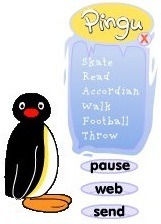
Main Menu
My Friend Pingu is a free virtual desktop toy, created officially by Hit Entertainment, that puts Pingu onto your desktop. It allows Pingu to appear on the screen with a menu next to him when you switch on the computer. If you click the buttons on the menu, Pingu can skate about, read a book, play the accordion, walk around, play football and throw, there are also buttons to stop Pingu, go to the Pingu website and to send My Friend Pingu to a friend. If you leave Pingu on his own, he will dance, laugh and say "Noot Noot!"
Gallery
Download
https://archive.org/download/myfriendpingu/myfriendpingu.exe

